Caption Generator
Overview
The Caption Generator is an AI-powered system that automatically generates descriptive captions for images using the vit-gpt2-image-captioning model. This project demonstrates the practical application of computer vision and natural language processing in creating meaningful image descriptions.
Key Features
- Utilized the
vit-gpt2-image-captioningmodel for accurate image captioning - Designed a streamlined pipeline for processing images and generating captions efficiently
- Implemented and tested various pre-processing and post-processing techniques to enhance caption quality
- User-friendly interface for image upload and caption generation
Technical Details
- Model: vit-gpt2-image-captioning
- Technologies: Python, PyTorch, Transformers
- Duration: Oct 2023 – Dec 2023
Project Highlights
- Successfully implemented state-of-the-art image captioning technology
- Optimized the processing pipeline for efficient caption generation
- Enhanced caption quality through careful pre-processing and post-processing techniques
Project Documentation
Below is the README content from the GitHub repository:
Caption Generator Application

Introduction
The Caption Generator Application is a machine learning-based solution designed to generate accurate, informative captions for images. This application is:
- User-friendly and accessible to a wide range of users, including those with visual impairments.
- Context-aware, capable of providing additional insights about the image.
Motivation
The motivation behind this project is:
- To enable easy and accurate caption generation for images.
- To ensure the application is accessible to everyone, especially visually impaired users.
- To maintain security and reliability throughout the system.
Project Overview
1. Splash Screen
The application begins with a splash screen for an engaging introduction.
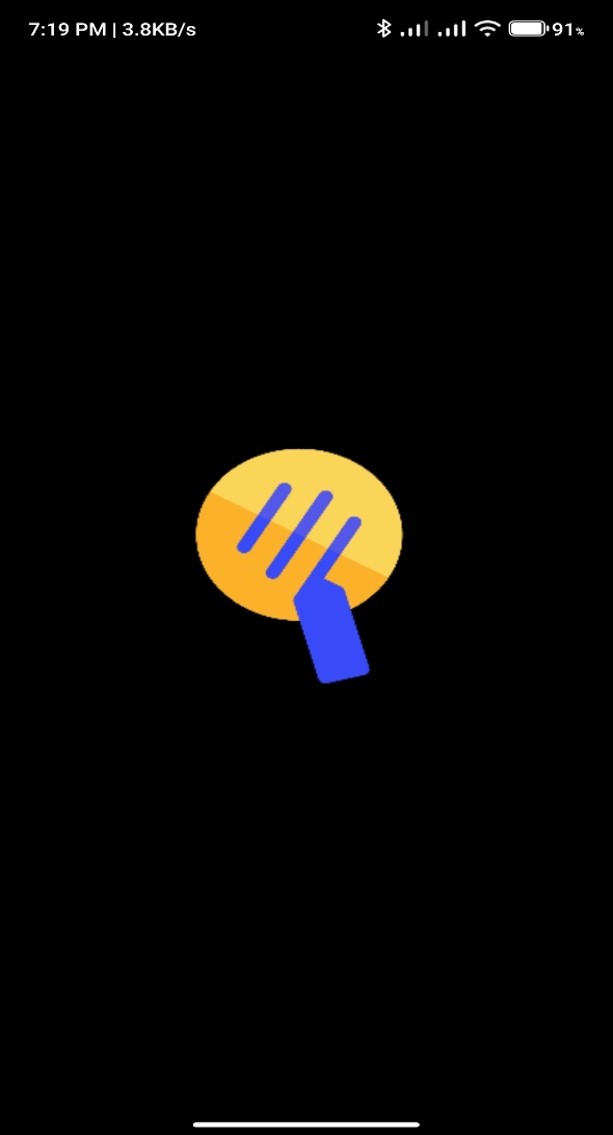
2. Home Page
The home page serves as the main navigation point for users.
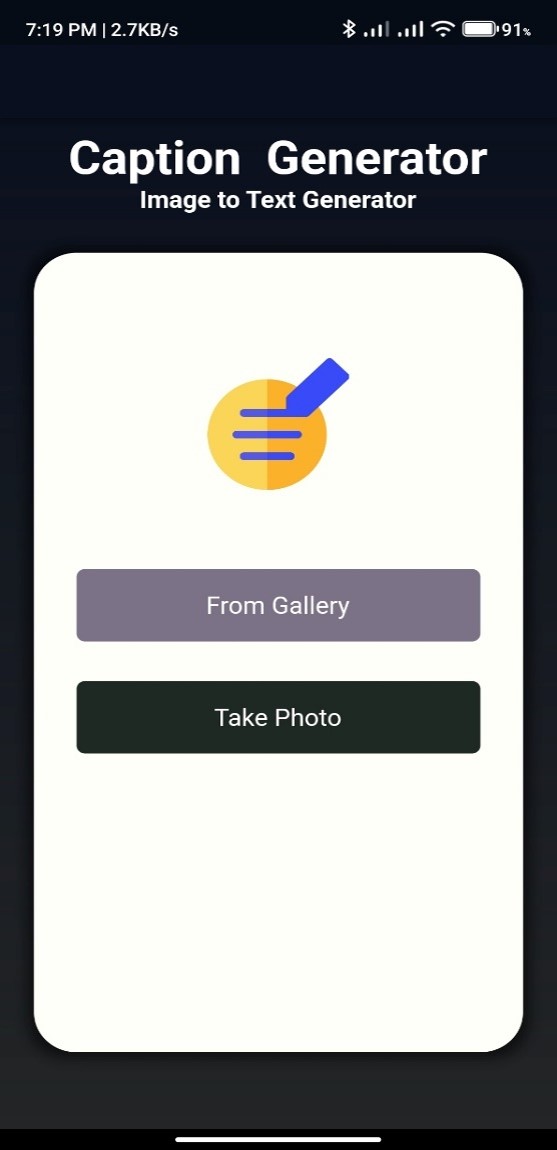
3. Caption Generation Page
This page allows users to upload images and generates descriptive captions for them.
4. Text-to-Voice
- The application converts generated captions to speech.
- This feature is especially beneficial for blind users.

Objectives
- To generate accurate and descriptive captions for images.
- To provide a user-friendly interface that enhances usability.
- To offer informative captions that improve understanding of images.
System Implementation
The system implementation consists of the following steps:
- Data Preparation: Collecting and preprocessing image-caption datasets.
- Model Development: Using advanced machine learning models for caption generation.
- Flutter App Integration: Seamless integration of the model into a Flutter-based application.
- App Implementation: Developing the application with focus on accessibility.
- Testing: Ensuring the application meets performance and usability standards.
Conclusion
The Caption Generator Application integrates advanced machine learning models into a user-friendly Flutter application. It aims to:
- Enhance human-computer interaction through meaningful image captions.
- Promote accessibility and inclusivity.
Note: Currently, the application supports only the English language.
Tech Stack
Software
- VS Code
- Google Chrome
- Git
- Postman
- MongoDB Compass
Languages & Frameworks
- Python (for model development)
- Flutter (for app development)
- TensorFlow/Keras
Installation and Setup
- Clone the repository:
git clone https://github.com/your-username/caption-generator.git - Navigate to the project directory:
cd caption-generator - Install dependencies:
pip install -r requirements.txt - Run the application:
flutter run
Contributing
We welcome contributions to improve the Caption Generator Application! Please follow these steps:
- Fork the repository.
- Create a new branch for your feature:
git checkout -b feature-name - Commit your changes:
git commit -m "Add feature-name" - Push the branch:
git push origin feature-name - Open a pull request and provide a detailed description.
License
This project is licensed under the MIT License.
Thank you for exploring the Caption Generator Application! 🌟






